简单记录一下今天在matplotlib中尝试切换字体的过程
1. matplotlib 的字体机制
我们举一个简单地例子
假设我们写了这样一段代码:
1
2
3
4
5
from matplotlib import pyplot as plt
plt.plot(range(10))
plt.title("哈哈")
plt.show()
如果在一台普通的电脑上运行,会有如下结果:
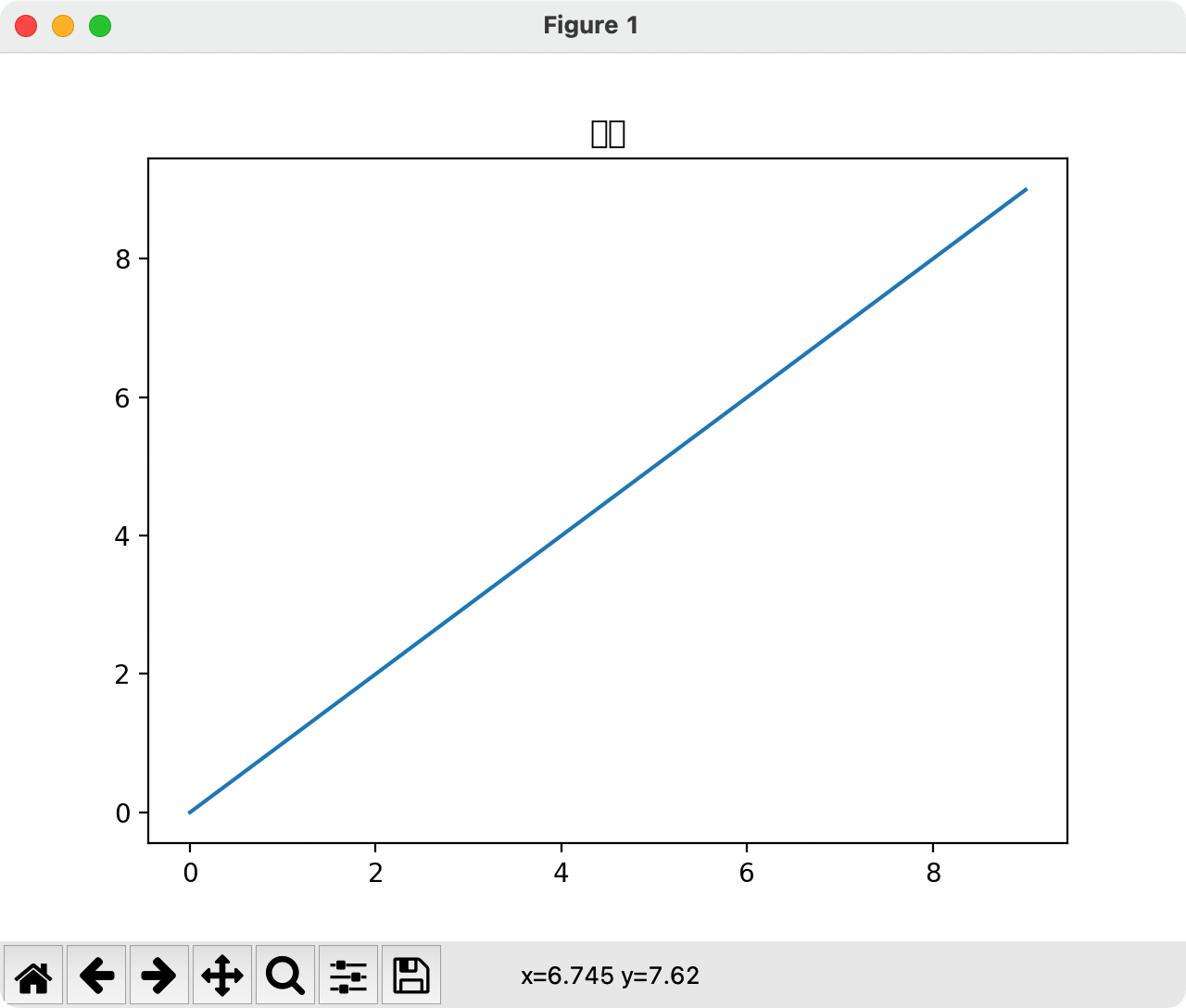
我们显然可以注意到这里title并没有显示出来。原因是matplotlib的默认字体是英文字体,不包含中文字符集。我们尝试查看一下它的默认字体,运行如下代码
1
2
3
from matplotlib import pyplot as plt
print(plt.rcParams["font.family"])
print(plt.rcParams['font.sans-serif'])
我这边的输出结果是:
1
2
['sans-serif']
['DejaVu Sans', 'Bitstream Vera Sans', 'Computer Modern Sans Serif', 'Lucida Grande', 'Verdana', 'Geneva', 'Lucid', 'Arial', 'Helvetica', 'Avant Garde', 'sans-serif']
这里需要解释一下matplotlib里的rcParams,以及这里面的两个重要参数:font.family和font.sans-serif
根据官方文档,rc是runtime configuration的简称,因此rcParams即运行时的相关参数配置,自然包括对于字体的配置。
而根据我们上面的代码,我们知道当前的font.family的值是sans-serif。Sans serif意思是无衬线字体,是一大类字体,因此叫做font family。而plt.rcParams[‘font.sans-serif’]则代表了目前绘图时有哪些字体可以用作sans-serif,同时也定义了他们的搜索顺序。对应的文档在这里:
https://matplotlib.org/3.1.0/gallery/text_labels_and_annotations/font_family_rc_sgskip.html
里面针对rcParams[‘font.sans-serif’]写道:
for the font.family you set a list of font styles to try to find in order:
rcParams['font.sans-serif'] = ['Tahoma', 'DejaVu Sans', 'Lucida Grande', 'Verdana']
那这里我们明白了什么呢?显然,我们有两种方法去修改字体:
- 直接修改font.family,这是很多资料里介绍的,然而这样其实是取巧了,或者说是matplotlib帮我们做了一些事情——这时候font.family没有对应的font列表,matplotlib会直接尝试使用font.family作为字体名。其实,matplotlib中,推荐的family只有四种——
[fantasy', 'monospace', 'sans-serif', 'serif']——最好不要去修改: - 修改rcParams[‘font.sans-serif’]:这种写法会更好一些
2. 字体缓存天坑
但是,在我们真正修改字体之前,我们需要先知道有哪些字体可以作为[‘font.sans-serif’],这里有一个大坑——matplotlib的font是有缓存的,因此,即使你安装了新字体,可能也不会显示,反而会提示:
findfont: Font family [‘sans-serif’] not found. Falling back to DejaVu Sans.
为了解决这个问题,我们在安装新字体后,可以运行如下代码以更新font缓存(虽然只需要运行一次,但是我还是建议直接写到画图程序里)
1
2
import matplotlib.font_manager as font_manager
font_manager._rebuild()
3. 查找字体名
在设置之前,我们还是需要知道自己的目标字体在系统中的名字,比如我非常喜欢的一款字体——造字工坊格黑体,我从官网下载并更新后,该怎么知道对应的字体名呢?难道直接写"造字工坊格黑体"吗?显然不是的。
这里有几种方法:
-
mac上通过字体册应用找到你电脑上字体的安装位置,单击,就能看到名字:
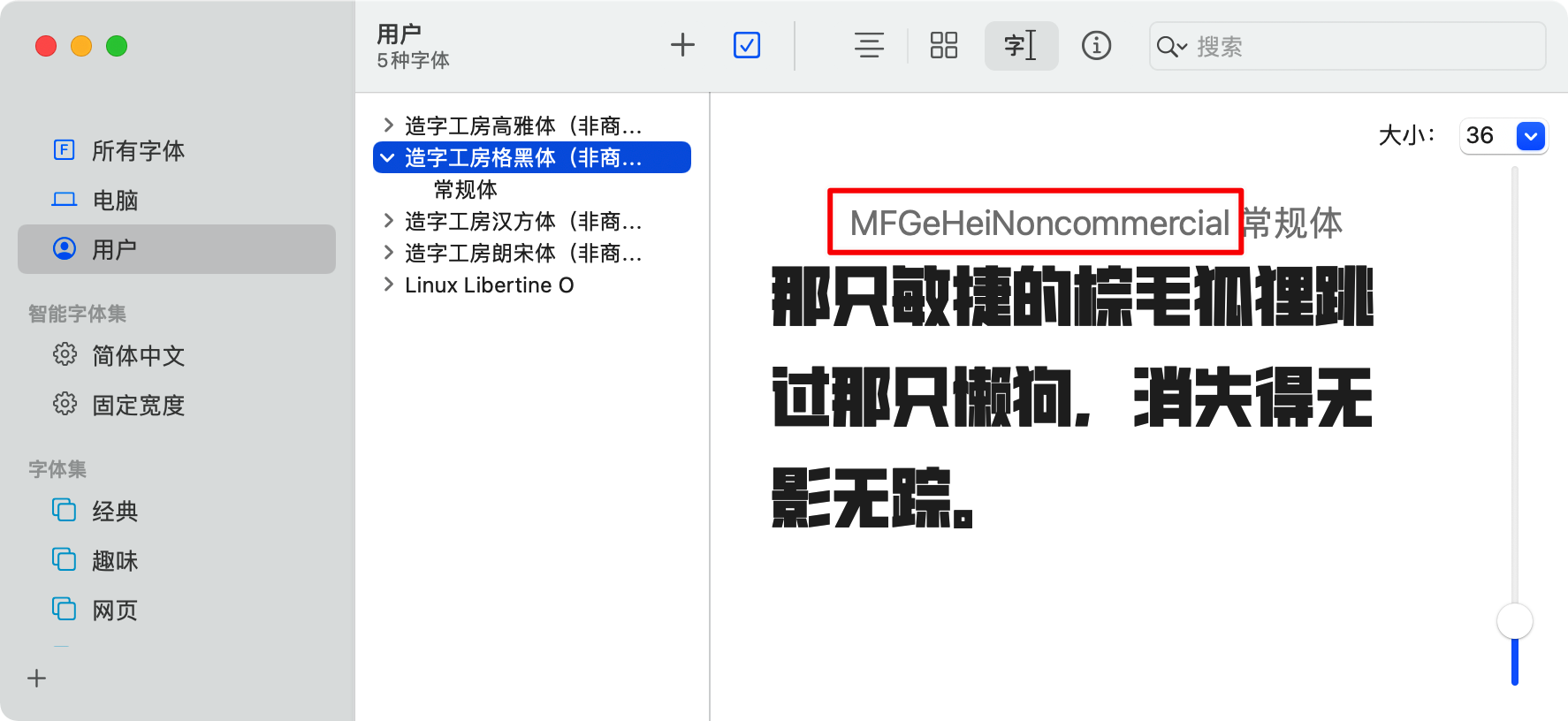
-
运行以下代码:
1 2 3
from matplotlib import font_manager for font in font_manager.fontManager.ttflist: print(font)
这会输出所有字体,然后直接搜索即可
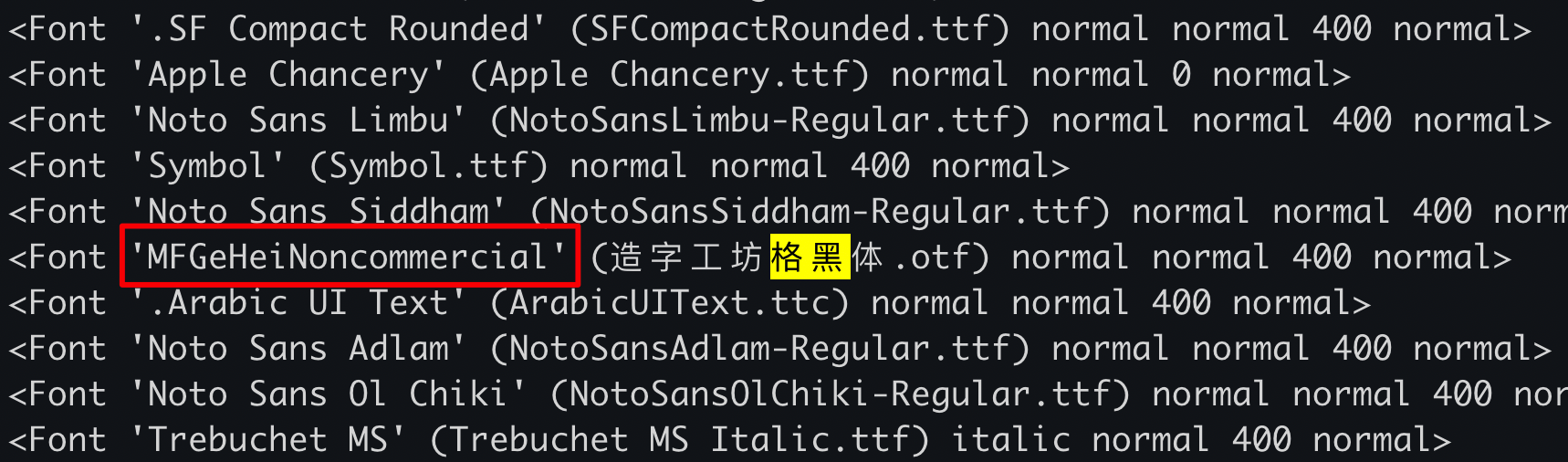
4. 设置字体
搞定上述两步——字体更新和查找字体名——之后,我们就可以正常设置字体了:
1
2
3
4
5
6
7
8
from matplotlib import pyplot as plt
import matplotlib.font_manager as font_manager # 这一行和下一行运行后就可以不再重复写了,这里写了只是为了保险
font_manager._rebuild() # 可以省略, 见上一行
plt.rcParams['font.sans-serif'] = ['MFGeHeiNoncommercial']
plt.plot(range(10))
plt.title("哈哈")
plt.show()
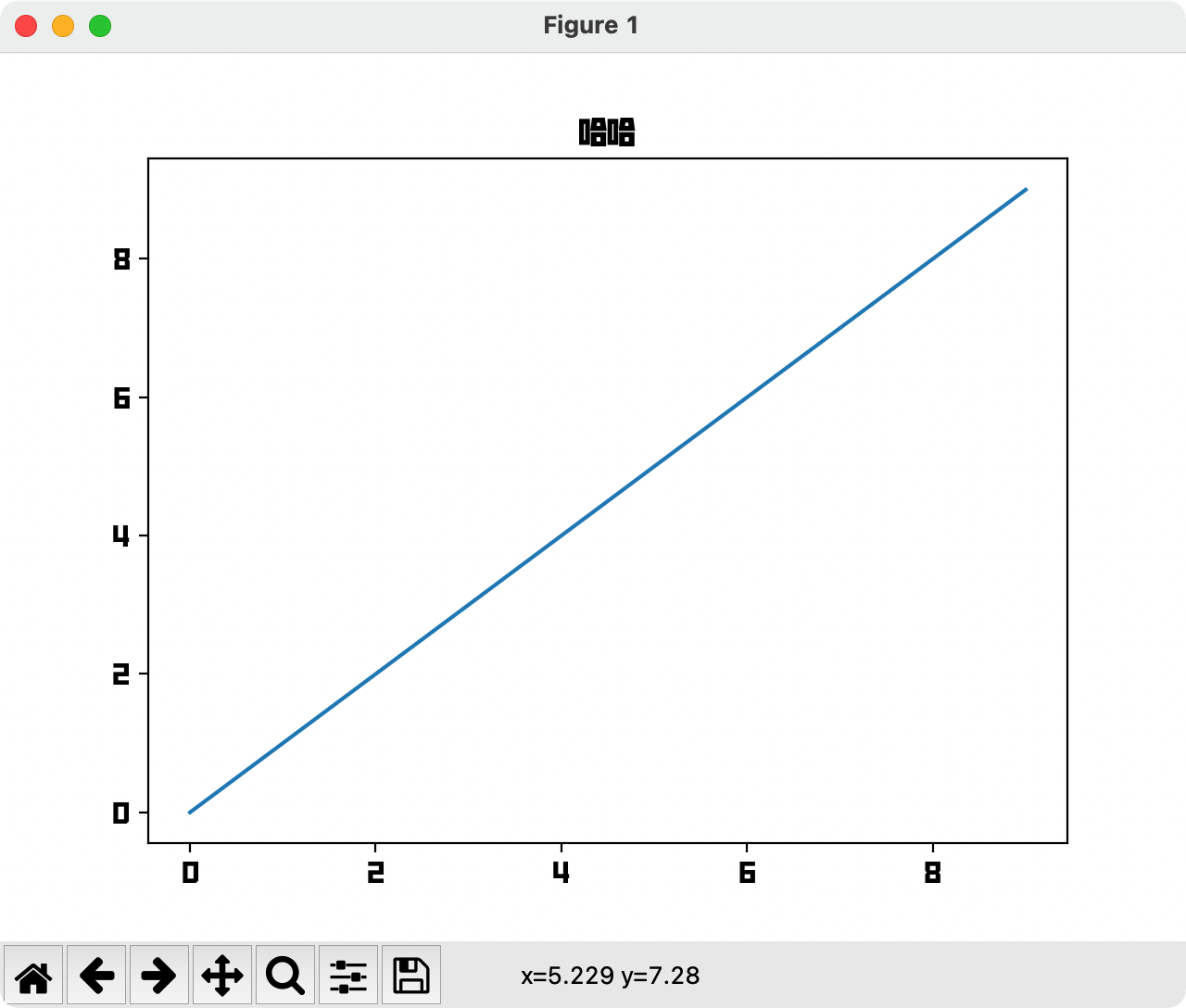
可以看到这里title已经正常设置了。